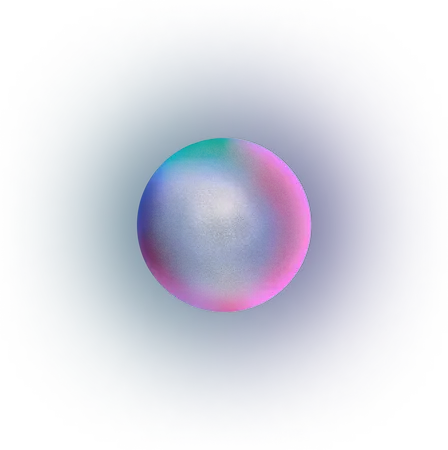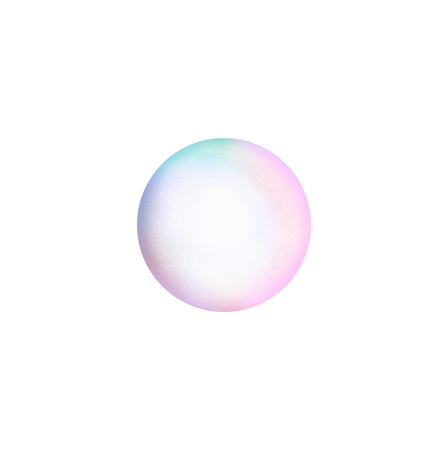The Art of Mobile Notification System Design: Igniting Engagement and Connection
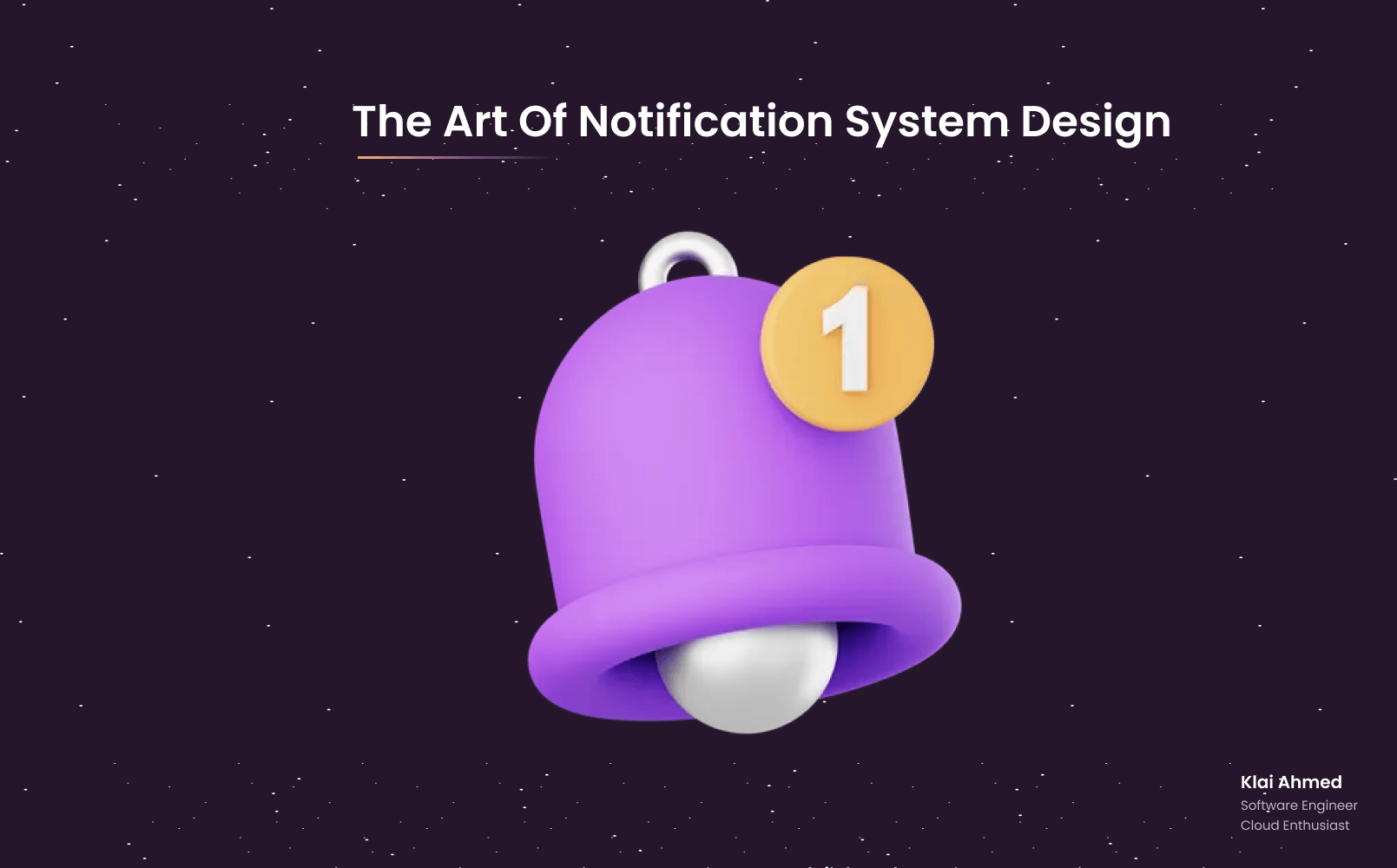
Allow me to take you back to my first ever travel by plane, heading to Germany. Navigating through the bustling airport terminals, I remember how the overhead announcements echoed around me, guiding passengers to their gates, notifying them of gate changes, and sharing vital information. It was like being embraced by a well-designed notification system, ensuring I never missed a beat amidst the hustle and bustle. These real-life experiences resonate with the digital realm, where notification systems serve as our trustworthy guides, providing timely and relevant updates. Everything you have to know about notification systems you will find here.
- Designing an Effective Mobile Notification System
- Developers Concerns to Ensure a Seamless Notification Experience
- Key Considerations for Effective Mobile Notification Content
- Conclusion: Embracing the Future of Notification System Design
Designing an Effective Mobile Notification System
Mobile devices have revolutionized the way we interact with information and each other. Mobile notifications, in particular, play a pivotal role in keeping users informed and engaged on the go. With their ability to reach users instantly and deliver personaliseed content, mobile notifications have become a powerful tool for businesses and app developers to drive user engagement.
Developers Concerns to Ensure a Seamless Notification Experience For Users
There are a lot of tasks you should pay attention to when it comes to notification systems.
Educate Users on Notification Permissions
Clearly communicate to users why your application requires these permissions and the benefits they can expect from enabling them. Explain how notifications can enhance their experience, provide timely updates, or deliver valuable information. By establishing trust and setting expectations upfront, users are more likely to grant permission willingly.
When integrating notifications into your application, it's essential to be aware of certain limitations on iOS. Unlike other platforms, iOS allows users to grant or deny notification permissions only once. This means that if a user denies permissions initially, they won't be prompted again, and they'll have to manually enable notifications in the device settings.
As developers, it's crucial to consider this limitation and find innovative ways to address it. One effective strategy is to create a custom screen dedicated to explaining the value and benefits of enabling notifications before users encounter the official notification permission prompt. By proactively educating users and emphasising the benefits, you can increase the likelihood of obtaining permission and provide a smooth user experience from the start.
Granular Control for Users
Give users the ability to customize their notification settings, allowing them to choose the types of notifications they receive, their frequency, and the channels through which they prefer to receive them. This level of control empowers users to tailor their experience and ensures that notifications align with their individual needs and preferences.
Permission Requests at Appropriate Moments
Consider presenting the permission request at a point in the user journey where they can fully comprehend the value of notifications. For example, if your application offers personalized recommendations or time-sensitive updates, it may be effective to prompt users after they have experienced the benefits firsthand. Avoid interrupting the user experience with permission requests that feel intrusive or untimely.

Optimize Notification Content
Ensure that your notifications provide concise and valuable information that entices users to take action. Personalize notifications whenever possible, addressing users by name or tailoring the content based on their preferences or past interactions. A well-crafted notification can drive user engagement and create a positive impression of your application.
Respectful Frequency and Timing
Be mindful of the frequency of notifications, ensuring that they are valuable and timely. Respect users' time and avoid sending notifications during inappropriate hours or when users are likely to be busy or engaged with other activities. By respecting their boundaries, you can foster a positive relationship with your users.
Efficient Notification Caching
Implement robust notification caching mechanisms to store and queue notifications locally on the user's device. This ensures that important messages are not lost and can be delivered as soon as the user regains connectivity. Regularly sync cached notifications with the server to maintain their relevance and accuracy.
Testing and Iteration
Solicit user feedback and monitor metrics such as notification open rates, opt-out rates, and user satisfaction. Regularly review and refine your notification strategy based on these insights, striving for continuous improvement and optimization.
Compliance and Data Privacy
Safeguard user data and ensure that your notification system complies with industry standards and best practices. Implement security measures to protect sensitive information and provide transparency on how user data is used for delivering notifications.
In conclusion, as developers, we have a crucial role in delivering seamless and engaging notification experiences. By educating users, providing granular control, optimizing content, respecting frequency and timing, implementing efficient caching, and prioritizing compliance, we can create notification systems that add value to users' lives while fostering trust and loyalty. Let's focus on the user experience and build notification systems that truly make a difference.
Key Considerations for Effective Mobile Notification Content
Help users meet their goals
A notification system that assists users in achieving their goals creates a valuable user experience. By analyzing user behavior and preferences, the system can proactively provide relevant information or suggestions to guide users toward their desired outcomes. For example, a fitness app can send notifications with personalized workout recommendations or progress updates to keep users motivated and on track to reach their fitness goals.

Pique curiosity
Notifications that pique curiosity can increase user engagement and drive them to interact with the app or platform. This technique involves crafting intriguing and compelling messages that create a sense of intrigue or anticipation. For instance, a news app could send a notification with a teaser headline that sparks curiosity, encouraging users to click and read the full story.
Issue a challenge or make an assumption
By issuing a challenge or making an assumption, a notification system can encourage user participation and interaction. For example, dating app Tinder effectively uses this technique by sending notifications with playful challenges like "Swipe right to find your perfect match!" or assumptions like "Someone nearby wants to meet you!" This approach not only sparks user curiosity but also nudges them to take action within the app.
Nudge users when they go inactive
When users become inactive or disengaged, a notification system can play a crucial role in re-engaging them. By sending personalised reminders, recommendations, or updates, the system can nudge users to return to the app or complete specific actions. For instance, an e-commerce app might send a notification reminding users about items left in their shopping cart or offering exclusive discounts to incentivise a return visit.
Remind users to complete an action
Sometimes users may start an action within an app but forget to complete it. In such cases, a notification system can remind users about unfinished tasks or actions, helping to improve user experience and overall app engagement. For instance, a task management app can send reminders for pending tasks or deadlines, ensuring users stay organized and productive.
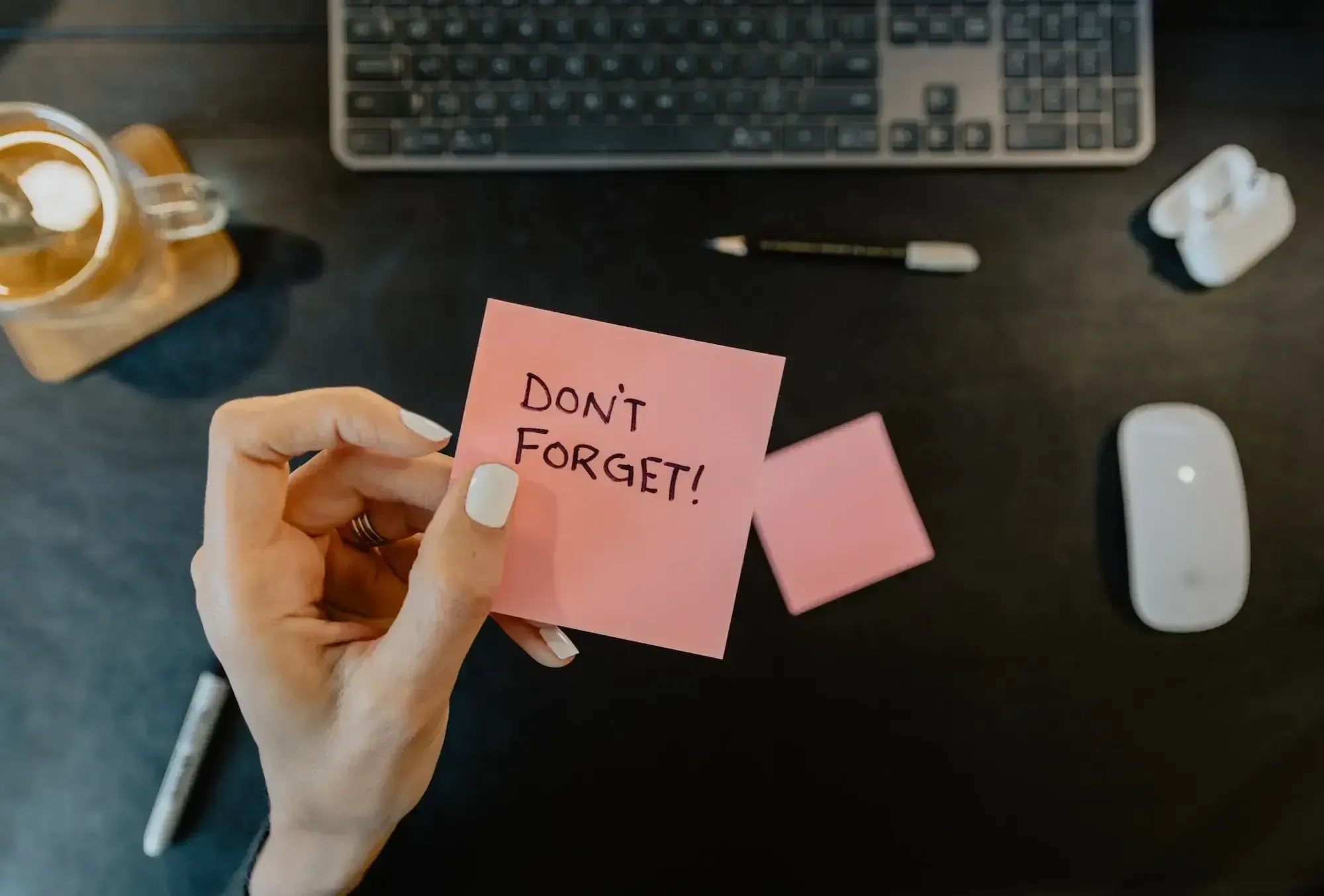
Provide social validation
Include social validation elements in notifications to leverage the power of social influence. For example, a social media app could send notifications like "Your post is getting popular! See how many likes and comments it has received" or "Your friend just mentioned you in a comment!"
Offer exclusive rewards or incentives
Entice users by sending notifications that offer exclusive rewards, discounts, or incentives. This technique encourages users to stay engaged and take specific actions within the app. For instance, a shopping app might send notifications about limited-time sales or personalized discounts based on user preferences.
Use visual elements
Enhance the visual appeal of notifications by incorporating images, icons, or relevant visual cues. Visual elements can capture attention, convey information more effectively, and make notifications more engaging. For instance, a food delivery app could include mouth-watering images of featured dishes in their notifications.
Leverage personal milestones
Recognize and celebrate user milestones within the app by sending personalized notifications. Whether it's reaching a certain level in a game, completing a number of tasks, or achieving a specific goal, acknowledging user accomplishments can foster a sense of progress and motivate continued engagement.
Incorporate urgency and scarcity
Create a sense of urgency or scarcity in notifications to prompt immediate action. Limited-time offers, expiring rewards, or time-sensitive updates can encourage users to take action promptly. For example, a travel app might send a notification with a time-limited promotion for discounted flight tickets.
Conclusion: Embracing the Future of Notification System Design
As technology continues to evolve at a rapid pace, the world of notification system design is not exempt from exciting new trends and innovations. By staying up-to-date with these trends, developers can create notification experiences that captivate users and drive meaningful engagement. Let's explore some of the emerging trends that are shaping the future of notification system design.
- Contextual and Predictive Notifications
With advancements in machine learning and artificial intelligence, notifications can now be more contextual and predictive than ever before. By analyzing user data and patterns, intelligent algorithms can anticipate user needs and deliver notifications at precisely the right time. For example, a travel app can send notifications with real-time flight updates, including gate changes or delays, based on the user's itinerary and location.
- Microinteractions and Animation
Microinteractions, the subtle animations or visual cues within notifications, have gained popularity for their ability to enhance user engagement. Adding delightful animations, such as a subtle bounce or a gentle fade-in effect, can bring notifications to life and create a more engaging experience.

- Conversational and Interactive Notifications
Conversational and interactive notifications have become a powerful way to engage users and facilitate seamless interactions. Incorporating elements such as chatbots or natural language processing allows notifications to simulate conversational experiences.
This trend opens up exciting possibilities for personalized and interactive communication, transforming notifications from one-way announcements to dynamic and engaging conversations.
- Omnichannel Notification Delivery
In today's multi-device world, users expect a consistent experience across various platforms and devices. The trend of omnichannel notification delivery ensures that users receive notifications seamlessly on all their devices, including smartphones, tablets, smartwatches, and even voice assistants.
- Privacy-Centric Design
As privacy concerns continue to grow, designing notification systems with privacy in mind has become paramount. The trend of privacy-centric design focuses on ensuring transparency, consent, and user control over their data and notification preferences. Developers should prioritize user privacy by clearly communicating data collection and usage practices, providing granular notification settings, and implementing robust security measures to safeguard sensitive information.
By embracing these new trends in notification system design, developers can create compelling and engaging experiences that connect with users on a deeper level. Whether it's leveraging machine learning to deliver contextually relevant notifications, incorporating microinteractions for a touch of delight, or facilitating interactive conversations within notifications, staying at the forefront of these trends is crucial for building successful and user-centric notification systems.