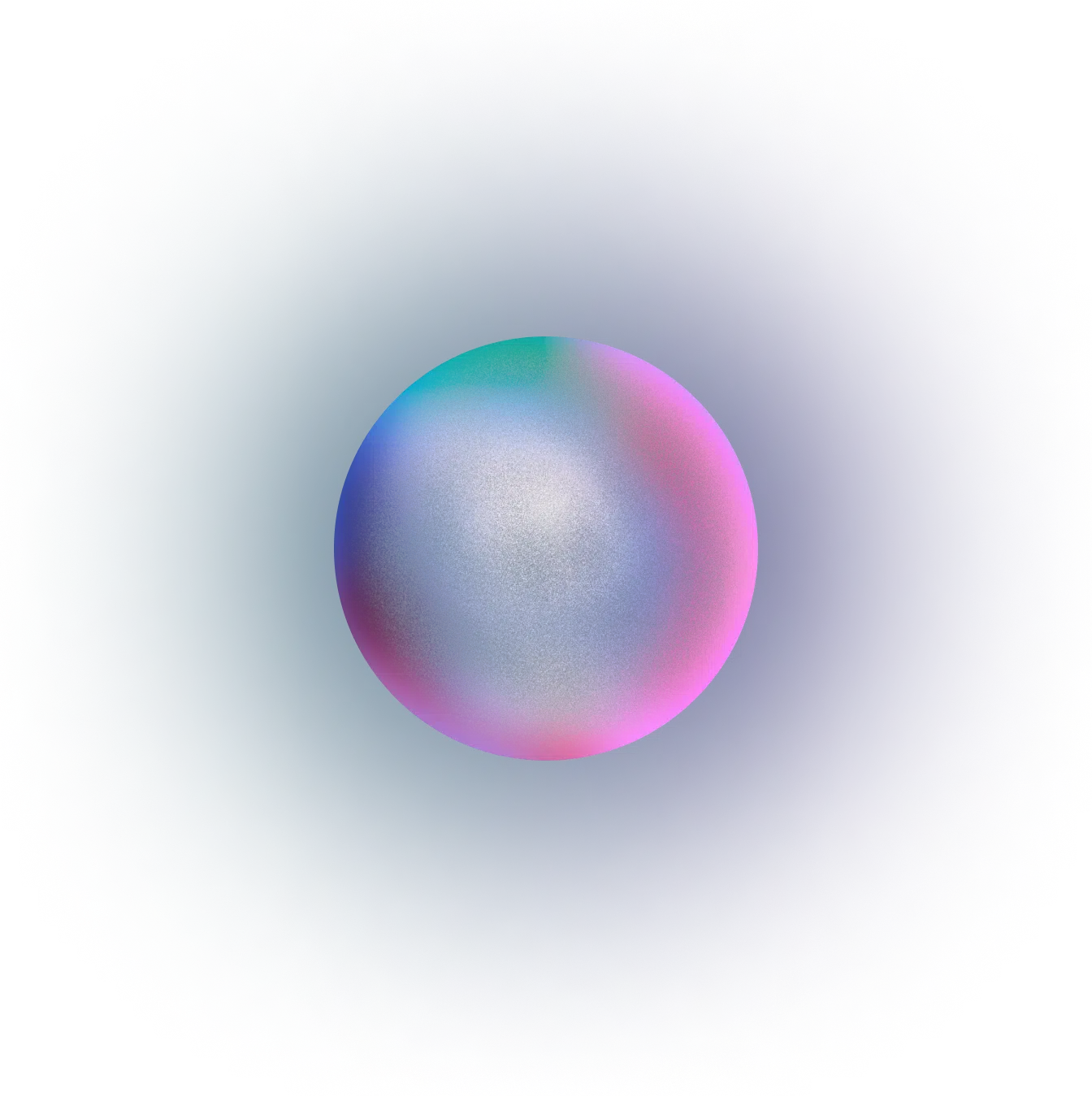How To Nail Usability Tests Like A Pro

Designing digital products and building them with state-of-the-art technologies like React Native or Flutter is part of the success of an awesome app. But a beautiful design and a rock-solid technology stack won’t be enough.
Chances are high we all entered a website or opened an app we did not know how to navigate through. To avoid that, products have to go through an iterative design process.
To ensure our products are functional and intuitive, we do a lot of User testing. So let’s dive into different methods.
Table of Contents
- Usability
- When to test
- How to test quantitative
- How to test qualitative
What is Usability?
Usability is a critical principle in design and is defined by five components:
- Learnability: How easy is it for users to accomplish basic tasks the first time they encounter the design?
- Efficiency: Once users have learned the design, how quickly can they perform tasks?
- Memorability: When users return to the design after a period of not using it, how easily can they reestablish proficiency?
- Errors: How many errors do users make, how severe are these errors, and how easily can they recover from the errors?
- Satisfaction: How pleasant is it to use the design?
When should you test Usability?
Usability testing is a practical test with a group of representative users to see if users know how to use your product. That usually involves observing the user attempting to complete a task, for instance, going through a checkout flow. Let's dive into different use cases when usability tests can be vital to create a functional product.
So, when should you test?
- Before starting the new design
Before starting the new design, test the old design to identify the good parts that you should keep or emphasize and the bad parts that give users trouble. - To compare alternative interfaces
If you want to get data on a range of alternative interfaces that have similar features to your own. - To identify behaviors
You can conduct a field study to see how users behave in their natural habitat. - To test a design in an early stage
Make paper prototypes of one or more new design ideas and test them. The less time you invest in these design ideas the better because you'll need to change them based on the test results. - To refine designs
Refine the design ideas that test best through multiple iterations, gradually moving from low-fidelity prototyping to high-fidelity representations that run on the computer. Test each iteration.

Testing Methods: Quantitative vs. Qualitative
Quantitative research is designed to gather data points in measurable, numerical form, while qualitative research relies on the observation and collection of non-numerical insights such as opinions and motivations.
Essentially, quantitative research gives you hard data, while qualitative helps you explore more in-depth ideas.
It’s always good to ask both questions: quantitative data usually answers the what but not the why.
There are also different settings for your testing.
- In-person: When doing live testings with representative users, an empathetic moderator is necessary.
- Remote: Testing your designs during remote sessions can lead to more accurate insights as you catch people within their personal, safe environment.
- Guerrilla: Another option is doing informal testings on colleagues or random people
Quantitative testing methods
- Surveys
- A/B testing
- Data sampling with observing tools
Quantitative research analytics
- SWOT (Strengths, Weakness, Opportunities, and Threat analysis)
- Conjoint
- Cross tabulation
- TURF (Totally Unduplicated Reach and Frequency Analysis)
Tools
- Google Analytics
- Hotjar
Qualitative testing methods
- Interviews
- Focus groups
- Card sorting
- 6 thinking hats
Tools
- Lookback
- Dovetail