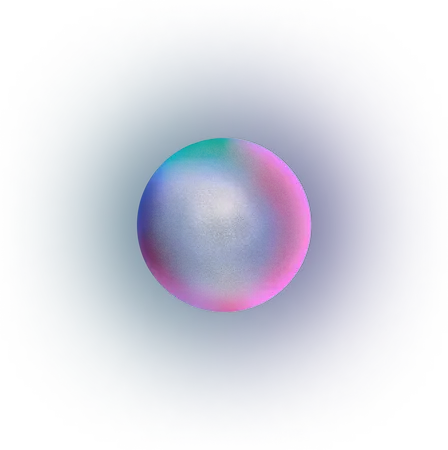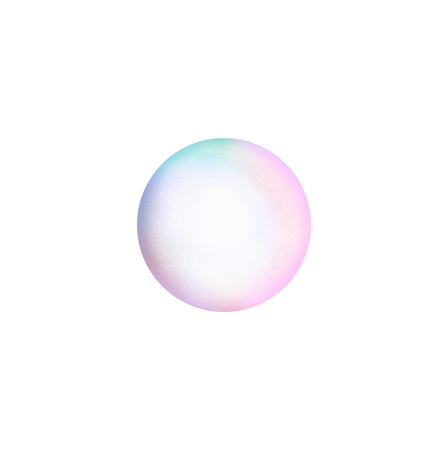What Is Voice User Interface and How To Design It

We’ve all come to rely on Amazon Alexa, Apple Siri, and Hey Google Assistant for service. These virtual assistants (VA) infiltrated our homes and devices and established a relationship.
Voice User Interfaces (VUIs) of tech giants like Google, Apple, and Amazon dominate the market. Siri and Google Assistant rank at 36% voice share, and everyone wants a piece of the volatile voice recognition market valued at 13.65 billion in 2020.
Google stats suggest that 41% of people using VUI equated it to communicating with a human counterpart. Any startup hoping to survive in a complex tech market must diversify and invest in scalable VUI and UX systems.
1. Voice User Interface and Its VUI Components
VUI is the offspring of combining complicated facets of Artificial Intelligence (AI), Speech Technology, Automated Speech Recognition, and Name Entity Recognition. To make VUI work effectively, UX designers program them into devices or install them inside applications and mobile apps.
This works by melding Automatic Speech Recognition (ASR) with AI and harnessing natural language processing.
VUI currently commands web research, music, the Internet of Things (IoT), news, service and health industry aspects, and automated tasks.
Siri, Google Now, and Microsoft Cortana are voice user interfaces using visuals and voice. Amazon Echo and Google Home are voice user interface examples relying on second-generation auditory technology.
This versatility makes VUI a valuable component. On the backend, VUI speech elements, in conjunction with AI technology access and Cloud tech, allow the VUI to interact with a user’s voice command.
It takes a mammoth of supporting components to make VUI work efficiently. VUI companies support with:
- Graphical User Interface (GUI)
- Simulated sound effects to provide the best user experience
- Visual or audio signals when a device is available (blinking light)
- How it processes the speech pattern
- Response to users
2. The Future of Voice-Enabled Devices Looks Bright
Giants like Google have paved the way for designers on how to design voice user interfaces away from robotic voices to applications that sound as realistic as possible.
This Google pathway provides tools that voice user interface designers turn into virtual assistants that sound authentically real.

Designers have many opportunities to advance VUI and promote user safety as the interactions between humans and VUI increase. Privacy is a concern, and unintentional activation and recorded data make users hesitant. Many users fear where their data goes.
Nevertheless, VUI has a promising future. Many are already working with AI and don’t mind humanizing them. Designers need to find methods to personalize the experience and to make using VUI technology an enjoyable and productive user experience.
VUI Partners and IoT
Most of us invited smart technology apparatuses into our world, one device at a time. Smartphones led the way and dominated. The opportunity to wed AI and IoT is the gateway to the future.
Stats suggest that 53% of adults use VUI prompts on their smartphones. Virtual assistants usage by device:
- 24% on SmartTV and remote
- 23% in the car
- 9% on household appliances
- 62% of Smartphone users use VUI while driving
These numbers suggest we’re transitioning to VUI to navigate us through life. However, there is still a massive potential to improve software VUI design and increase VA usage.

VUI devices also power our thirst for functionality on our SmartWatches, desktops, laptops, Androids, voice assistants, Smart Home Speakers, and the Internet of Things (IoT) features like alarms, locks, lights, and thermostats. Untapped opportunities exist, and we need to motivate generations to switch.
3. The Future of Voice User Experience
Voice Recognition, Voice User Interface, and Voice User Experience are just a few catchphrases in how you design VUI. They’re no longer hypothetical.
You don’t have to be a visionary to know that voice-activated interface is part of the tech market, targeting a conservative estimate of $24.9 billion market share by 2025.
Voice commands may seem like frivolous gadgets. However, VUIs are instrumental in keeping us safer. We're all guilty of distracted driving while we’re fumbling to send that important text or multitasking when our eyes should be on the road.
Designers need to anticipate those demands by providing the functionality of a product and making it user-friendly. The electronic voice's persona influences users more than the tone of voice.
A voice-enabled AI understands the user. The user doesn’t care that behind the interface of a VUI is a design team that forgot important elements or doesn’t understand the intricacies of human language and communication.
One of the biggest challenges is building software voice user interface design into the language. For example, the German language is very precise and orderly in its high form. It also has hundreds of dialects and English phrases that convolute its fundamentals.
English suffers from slang, idioms, colloquial context, and insinuations. It’s difficult for AI to interpret some of these word infestations correctly and create a correct interactive voice response. Sometimes just nuances make the difference in the use case.
4. Creating VUI Dialog
Communication is an important tool in everyday life and transitions to VUI technology. Understanding and designing user flow and script writing are important foundations for successful voice interfaces.
Voice interfaces rely on sample dialog, not wireframes (visual guides). To build a usable dialog, designers build user stories. User stories are simple scenarios that:
- Are useful to the user after completion
- Based on scenarios applicable to the situation
- Finetuned situations to describe a purpose behind an interface
- Allows users to interact within dialog
Once designers have the foundation, they drill it down into specifics that:
- Sample pertinent dialog specifics to user and situation
- Dialog in the early stage of development is useful for prototype and client feedback
- VUI at this stage is similar to the wireframing web application
Creating a Sample Script
Writing dialog is simple and natural. Designers envision how a typical call might play out and fill in the blanks.
Many VUI requires a voice prompt like hello to function. For example, a client calling Burger Express might sound like this:
Burger Express: Burger Express. May I take your order?
Client A: Yes
Burger Express: Do you have a repeat order and order number?
Client A: Yes, my order number is 1234.
Burger Express: Okay, 1234, Howard Smith. Is that correct?
Client A: Yes.
Burger Express: Go ahead with your order.
Client A: I’ll have one Combo #2, three Combo #7, and one chocolate milkshake.
Burger Express: Did you want to supersize any of these orders?
... and so on.
It's up to the design team to build on this simple dialog between a customer and system and forecast several scenarios, including problem encounters.
Designers need to utilize natural dialog, which includes contractions and discourse markers. The idea behind these sample exercises and VUI text responses is to make them sound authentic without diving into technical lingo or industry jargon.
To create concise dialog, visit the Google Conversation Design page for helpful information.

Cooperation
Communication is a difficult skill. When designers envision their VUI scenarios, they must remember to attribute a cooperative mindset to their strategy.
- Be informative without burdening with unnecessary details
- Provide truthful information
- Keep to a current discussion
- Be clear without being vague or misleading
These essential principles are part of Grice’s conversation guidelines.
Understanding the Competition
The internet is a vital tool to learn from our competition. Using available resources from our competition is a valuable tactic when engineering any new platform. We can achieve that by analyzing our competitors and tech leaders like Apple Homepod, Amazon Alexa, Echo Dot, Echo Alexa, and Amazon Echo.
Strategize and target your competition:
- Who is your competition
- What services and products do they offer
- Who is their consumer
- What is their brand
- How do they promote their service
- What is their growth
- What they do well & what needs improvement
- Review any public information
Basics of VUI Design
The basics of VUI are simple concepts that define the user’s problem, needs, and requirements.
At this stage, a designer has already finetuned the basics using language and learned from the competition. Test samples highlight flaws designers in an office environment overlook and encourage them to translate valuable feedback into useable conversation scripts.
Capture feedback by:
- Using flow maps
- Highlighting user requirements
- Anticipating other user stories
- Begin sequencing dialog for each user story
- Capturing dialog responses between user and device
Building Tangible Prototypes:
Prototypes are a vital component in VUI conversation design. Designers now clearly understand their VUI needs to build a successful text-to-speech model.
VUI prototypes include these action points:
- Basic interaction and dialog
- Have a strong error strategy to navigate the conversation to safer ground
- Provide a solid level of security
- Include key trigger words like, “hey Google”
- Have options for users to navigate
- Provide users with prompts for appropriate sample dialog
Unused scenarios lie dormant during any interaction between VA and the user. They must exist for future users. Designers can access practical prototyping apps to speed the process along.
Helpful VUI Dialog apps:
- Alexa Skill Builder
- Voiceflow
- Dialogflow
- Speechly
- Adobe XD
Anatomy of Voice Command
Voice command is a great hands-free tool. Designers need to build on the basics of communication and project a user’s needs into the mix.
A user voices his command behind three motivating factors:
- Intent or what they want
- Utterance
- Slot or optional variables
Elements of Voice Command and Voice Interactions
Voice command is a simple instruction. This intent or object is the cause of the voice application. They’re defined by low utility or high utility requests.
Low utility is a command that asks a question for more information. High utility is something with a direct and correct answer, like what time it is or requesting specifics.
Placing a request using VUI depends on the user's phrasing or utterance. We speak to our devices using various voice commands and word strings.
Example: “Siri, play Beethoven’s Moonlight Sonata!” or “Siri, search for my favorite version of Moonlight Sonata by Beethoven.” Intelligent VUI translates our voice commands regardless of delivery and style and responds with the correct results.
Thirdly, VUI needs optional variables to fulfill our user research. Optional variables are the details the VUI needs to complete the task. Example: “Alexa, order me a coffee maker!” These are vague requests that Alexa can’t fulfill. So instead, “Alexa, order me the such-and-such brand with the removable frother sold for $99.99 in my shopping basket.”
The beauty of voice technology is that it allows the user’s voice to do all the work without touching anything. Designers of VUI need to understand the next step, which is for VUI to complete a successful transaction.
VUX is the hallmark of VUIs like Alexa, Google Assistant, and Siri. A positive and personable user experience makes a user willing to use the product. People want a personable experience with an authentic voice and, of course, a high quality of machine learning.
5. Creative Tools to Design VUI
We’ve already touched on the basic communication skills behind VUI. Here we drill deeper into the necessary tools for building VUI.
Text Scenarios
Text is helpful at several stages in the trajectory of a project. Text in the design phase enables:
- Product Ideation (focused gathering, organizing, and implementing)
- Iteration is like a product revamp to better user experience (get real user feedback)
- Usability testing identifies strategic areas to analyze
Text scenarios are fictional situations of how a user might interact with a VUI and its application.
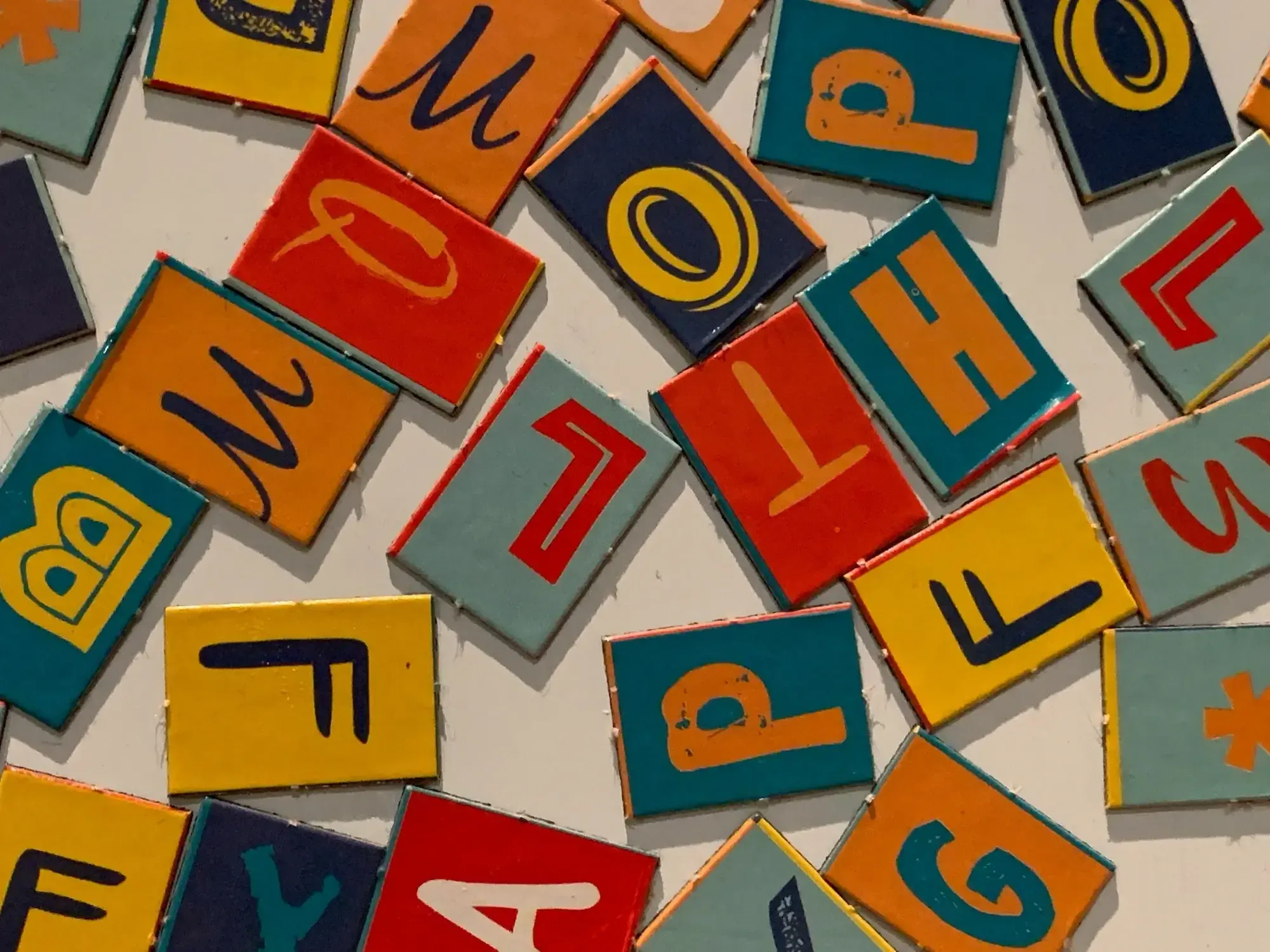
UX and UI Designers gather ideas and translate user action using these key parameters:
- Questions that identify the user, their needs, and objectives
- Results provided by real users
- Encapsulates details for specific and accurate results
Text scenarios are vital in dissecting how a person uses voice command technology. Designers forecast conversation flows, how a user will behave, and establish project resolutions.
Storyboards
Storyboard illustrations are influential in design because they’re affordable, effective, and dive deeper into the user's method.
Storyboards help with:
- Prioritizing the sequence of events
- Inviting teams to participate and collaborate
- Highlighting voids in sequence
- Putting the focus on the user’s experience
Applications for storyboards:
- Explain a specific act to non-design team members
- Exemplify user needs and how the VUI meets those needs
- Unifies common targets within departments
- Recaps user interaction
Voice UX is slightly different than touch interactions and, therefore, more challenging to conceptualize. Using storyboards showcases the user’s habits and how a VUI makes the journey smoother.
Video
Video accompanied by audio puts a live performance spin on a scripted dialog. Designers can monitor user behavior and finetune VUI responses easily.
Flow Maps
Traditional phone dialogs and mobile and ambient voice products deviated from scripted dialog to make the experience more conversational.
Flow maps or user flows chart use sequence diagrams. These complex diagrams prevent potential stumbling blocks in the development and user experience. Flow maps differ for VUX because the user engages with the VA only through voice.
Therefore a flow map needs to:
- Show different user requests through utterance
- Response of VA including potential for error
- VA’s method of gathering pertinent information and variables
- User outcome without resolution
- Failure of user response in the allotted time
- How VA extracts essential details from information provided
- Action when the user cancels without VA action
- How is an action complete without a response
Phrase Maps
There are a hundred ways to voice a request. Phrase maps slot into the Flow Map and identify the phrasing or utterances that will activate the VUI.
Designers must incorporate these scripts into readable phrase specs that developers transpose into a machine-readable format.
6. Challenges of Designing Voice User Interface Experience
VUI is in its infancy of development. As users migrate to this new platform, the challenge is to create voice user interface functionality.
VUI and Security
The faster technology moves, the less secure consumers feel. Listening devices put us on edge. Hardware to combat this issue is evolving.
Network Access
Hard to believe that some rural or developing countries cannot provide full network capabilities. This takes VUI out of the equation for millions of people.

Network Speed
Users expect internet speed to match their user needs. Unfortunately, latency makes VUX a frustrating ordeal.
Language
Designing voice experience takes us back to language. Cloud voice services only provide service in a few languages and must combat dialects and accents.
7. Validating the Importance of VUI With Designers
Designers got us this far. The world of VUI is vast and has surpassed typing. Stats suggest that 71% of users prefer VUI, and Smart Speaker use is rising. Intelligent VUI design depends on weaving human communication into AI systems that understand commands.
The importance of extracting all the details from the sources we discussed and applying them to VUI is an extraordinary opportunity. AI has already provided the tools for designers to extrapolate the information, now is the time to apply it.
The AI market is $ 136.6 billion, and the VUI segment isn’t slowing growth. This is why VUI design has the potential to alter the way we communicate in the future. Great VUI design will impact every facet of our lives and solve user problems.
Conclusion of User Voice Interface
The VUI topic is vast, and the scope of things to come is even larger. Voice user interfaces are in their infancy, learning to walk past the obstacles yet to be named. Start-ups hoping to transcend the complications can easily farm their needs to product and strategy specialists.
VUI designers significantly influence how users respond to and use the technology at home and in the business sector and have a rewarding UX experience.