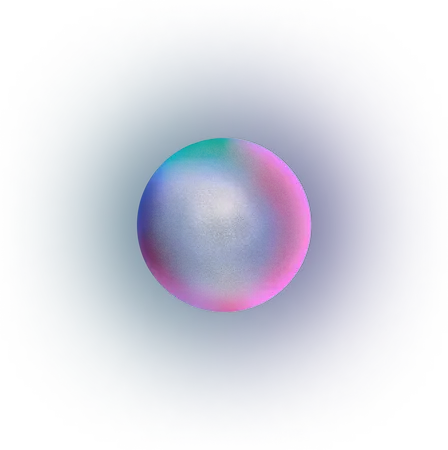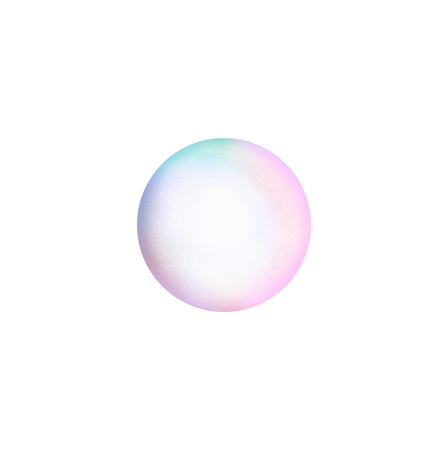How to: Boost Your Productivity and Efficiency While Working Remote

You probably know what some people say about remote work:
"Remote workers are less productive."
"Working from home is killing efficient work."
"Remote Work: Motivation for work decreases at home!"
We also know that some employees are struggling to focus while working remotely. And it really is a tricky task to overcome! If you find yourself in the same position, you should definitely read on. At MVST the majority of our coworkers work from home regularly without losing motivation or decreasing productivity or efficiency. In this post, we will talk about the "how do you do that", we will share our best practices for efficiency and give you an insight on our secrets to REALLY get something done when working remotely!
- Step 1: Choose the Perfect Workspace
- Step 2: Create a Productive Schedule
- Step 3: Boost Remote Work Efficiency
- Step 4: Maintain Work-Life-Balance
- Conclusion
Ok, we know the COVID-19 pandemic is officially over, and working outside of the office is nothing new. So why is this blog article even relevant now? Because remote work has become an integral part of many people's everyday working lives. Some prefer working remotely because they save themselves the trip to the office with the car or public transportation. Others enjoy the absence of a loud working environment, at home, there are no colleagues who can distract them from working. At the same time, a lot of people are still struggling to find a fitting routine, which is super important to make the most of your remote work.
Step 1: Choose the Perfect Workspace
Working remotely was nothing that slowly became a thing, it was from now on that we had to stay at home and make our room our office. And to this day no one really "learned" what is needed to have a working environment that supports you in your productivity and your efficiency. For a lot of people, the office has the workspace effect. You sit at your desk, a neutral place mostly far from any distraction, this effect mostly won't work at any other place. If you find yourself distracted, not well-equipped, without motivation when working remotely - this one is exactly for you! We help you to be productive wherever you are working.

Let's start with the basics: The workspace itself.
1. The Right Location
Consider these factors when choosing the right working spot:
- Find a quiet and secluded area to minimize distractions. This may be a library, a student café, a co-working space in a foreign country, or at home.
- Take into account natural lighting and good air quality (e.g. a room with windows for a fresh head) for a pleasant and energizing workspace.
- Ensure sufficient space to accommodate all your equipment without feeling cramped.
- Set clear boundaries between your work area and the rest of your home.
2. Ergonomic Furniture
If you find yourself having headaches, neck or back pain during your remote work, you are most likely not able to be very productive. Not great, right? That's why we highly recommend considering this:
- Achieve eye-level screen position with monitor stands or laptop risers. Positioning your screen at the right height is crucial for reducing eye strain and maintaining proper posture.
- Invest in an adjustable desk and chair for optimal posture.
- Use monitor stands or laptop risers to elevate your screen to eye level, allowing you to work comfortably without straining your neck.
- Even if you don't need glasses, consider wearing blue light filter glasses to protect your eyes from the rays of your screens.
- Enhance comfort by adding wrist rests, footrests, or arm supports.
- Your bed or couch is not your place to work. Some might don't want to hear this but these are relax-areas. You soon will find yourself being tired or having neck problems because of looking down at the screen on your lap.
3. Organize Supplies and Equipment
If you tend to mire in chaos at your workplace at home, here are some tips:
- Clear your desk from everything non-work related from your workspace
- Utilize desktop organizers or drawer dividers
- Use cable boxes to keep cords and cables organized
- Get storage containers, shelves, and filing systems to keep your workspace organized
- Use labels to categorize and identify different items in your storage areas
- Group similar items together to create a more systematic and organized storage system
Step 2: Create a Productive Schedule
You've set up your workspace, which is a fantastic beginning! Yet, while having an organized workspace might not be a problem, perhaps your work schedule seems to be all over the place. Ever wondered how to dodge distractions while working from home? Don't worry, we've got your back! If you're aiming for optimal productivity at home, the secret lies in one word: organization. Let's beat procrastination with our top remote work strategies.

1. Define Your Work Hours
To reduce stress and prevent burnout, set fixed times for when it's time to focus on your professional responsibilities and when it's time to relax and enjoy your personal life.
- Identify your most productive hours of the day. This is the key to optimizing your workflow.
- Set up your calendar with focus times and keep an eye on meetings.
- Define core working hours and set a fixed time for the end of the working day.
- Pay attention to when you feel energized, focused, and ready to tackle tasks head-on.
Working remotely gives you the chance to optimal efficiency without sacrificing flexibility or spontaneity. But make sure to create a flexible work schedule that suits your needs.
2. Create an Efficient Morning Routine
Engaging in short physical exercise can significantly increase focus and productivity throughout the day. Planning and prioritizing tasks for the day ahead ensures a clear direction and efficient use of time.
- Set your alarm clock a little bit earlier than usual. Make sure to have a nutritious breakfast and drink a glass of water.
- Incorporate 15 minutes of stretching or easy exercise into your morning routine.
- Use a planner or task management tool to outline your priorities for the day.
3. Start With Sorting Your Tasks
Maybe you find yourself a little lost when working from home. Too many open tasks or no clear plan where to start? Don't get stressed and consider this:
- Write down every project you're currently working on. Sort these tasks by urgency (e.g. upcoming deadlines or meetings).
- Start with the biggest tasks for the day in the morning and continue with smaller ones after lunch.
- Use lists or planners to always have an overview of your daily or weekly tasks.
Step 3: Boost Remote Work Efficiency
Now that we gave you some valuable tips to keep yourself on track, the remaining question is: How can you make sure that you stay productive the whole day of remote work? We will tell you what works the best!

1. Time Management Techniques
- Create a schedule or daily routine that allows you to allocate specific time slots for different tasks.
- Set yourself realistic expectations for you remote work days. Seek help from co-workers if the task is too big to do it alone.
- Implement the "Pomodoro Technique", where you work in short bursts of intense focus followed by brief breaks.
2. Maximize Focus and Minimize Distractions
This is the most requested answer when it come to efficient remote work: How can I make sure not to get too distracted all the time when working from home? Here are some tested and approved tricks from our employees at MVST.
- Start small and finish things
Split big tasks into smaller pieces, and choose one you can start right away. That way, you're making progress without even noticing! When you see a task that's almost finished, give it an extra push to complete it. Don't leave lots of things almost done; enjoy the good feeling of checking them off your list! Reward yourself at the end of a stressful remote work day with a nice dinner, going out with friends, or just having that bowl of ice cream while watching your favorite movie. - Peer Pressure and Anti-Procrastination Apps
Working remotely doesn't have to be a solo endeavor. Peer pressure can be a positive force when colleagues set and share their goals, creating accountability and motivation. In addition, anti-procrastination apps are your allies. Apps like "Mindly", "Todoist", and "RescueTime" offer features such as time tracking and focused work sessions, making it easier to stay on track and maintain productivity. With the support of your peers and these helpful tools, working from home can be both enjoyable and efficient. - Remove any distractions from electronic devices
Notifications from emails, social media, and other apps are constant distractions that break your concentration. Turning off notifications or even putting your phone in another room can help you stay on track and accomplish tasks more efficiently. Close tabs on your browser you don't necessarily need for your current work to avoid being distracted or overwhelmed. This is a great way to eliminate the urge to constantly check your phone or computer for updates and give your undivided attention to your work. - Using noise-canceling headphones
Background noise can be extremely distracting when trying to concentrate. Investing in a good pair of noise-canceling headphones allows you to block out unwanted sounds and create a quiet environment conducive to increased focus and productivity. Plus: Listening to some non-distracting music like Lo-Fi, you will find yourself relaxed, full of motivation, and an overall good mood. Win-win-situation, right?
3. Communication with Co-workers
- Set up weekly or daily video calls with your team to discuss ongoing projects, provide updates, and address any concerns or questions.
- Don't wait for someone to reach out to you. Others don't know what you are up to while working remotely. Take the initiative to connect with your team members, provide support, and offer assistance whenever needed.
- Show appreciation for your co-workers' efforts, celebrate achievements, and create opportunities for virtual team-building activities such as online games or virtual happy hours.
Step 4: Maintain Work-Life-Balance
Working from home can be super convenient and relaxed. But despite all the perfect tools and techniques, there will be busy and stressful days too. That's why it is important to keep your physical and mental health in mind and make sure that your home where you live does not become predominantly associated with work. Here are some tips to unite work and private life within your own four walls.

Finding Your Balance Between Work and Private Life
Taking breaks, creating a morning routine, etc. - we already talked about how you can structure your remote working day to find the right path between work and private life. But what are some other effective ways to keep that balance?
Lunchtime Walks
Take advantage of your lunch break by going for a brisk walk outdoors. Not only will it give you an opportunity to recharge physically, but also mentally. Soak in some fresh air, clear your mind, and come back ready to tackle the rest of the day with renewed vigor.
Mindful Meditation
Find a moment each day to embrace meditation and clear your mind. By dedicating just a few minutes to this practice, you can alleviate stress and bring about mental clarity that will enhance your overall well-being.
Creative Outlets
Engage in activities that unleash your creativity, such as painting or playing a musical instrument. These endeavors not only provide an outlet for self-expression but also help reduce anxiety and foster a sense of fulfillment.
Decelerating Activities
These activities are more than just hobbies; they're a way to recharge and regain focus. Reading a good book, baking your favorite cake, or handcrafting are the most common and effective decelerating activities. It's a great way to escape the digital whirlwind. By stepping away from your screen and immersing yourself in a decelerating task, you can refresh your mind.
Keep an Eye on Your Mental and Physical Health
By defining dedicated working hours and sharing them with your circle, you draw a clear line between professional duties and personal life, ensuring both flourish independently. Allocate regular, non-negotiable time blocks for your cherished hobbies and those heartwarming family and friends connections. Structure your day with intention, so you not only meet your professional goals but also relish personal fulfillment.
Conclusion
Working remotely the best way possible is easier than you think. Set yourself goals (they can be small or big - up to you!) you want to reach throughout the day, take regular breaks to stay productive, avoid distractions, and find yourself a place you feel connected to work the most. At the same time, don't forget your own well-being and make sure that your work and home don't become inseparable. Satisfied workers will be more successful. Once you found your ideal workflow, you'll see that working remote will get you "from pyjamas to powerhouse"!