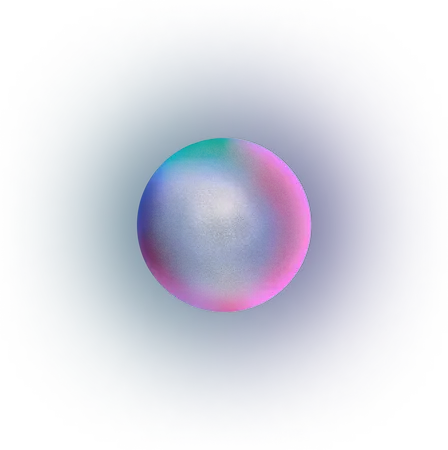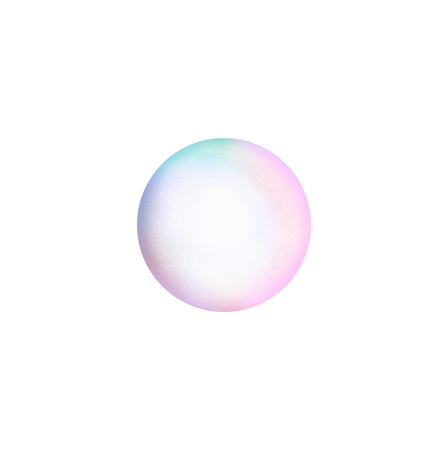Best Product Design Tools: Everything You Need for a Good Design Workflow

But what you also need is a prime Toolkit, that helps you structurise your workflow in excellence.
That’s why we talked to our product designers at MVST to find out what the most helpful product design tools are. From design tools to plug-in tools.
Read through our article to learn more.
The 10 Best Tools for Product Designing in 2023
There are a lot of tools out there that provide support for product designers, but only a few are really essential or help you create an efficient workflow. Our product designers at MVST all had the struggle once where they didn’t know what kind of tools make the most sense and felt a little bit overwhelmed. Working for a few years now as product designers, they gained quite a broad knowledge of the variety of tools that are existing out there.
So we sat down with Sabrina, Florian and Josh to show us their favorite design tools that convinced them of their efficiency and functionality. Here's our table of content:
- Design Tools
- 3D / Video Tools
- Inspiration Tools
- Font Tools
- Icon Tools
- Colors
- Plug-ins
Design & Prototyping Tools
Figma: Interface Design Tool
Figma is a powerful design system where you can create almost everything with it. Most of our design processes start with Figma: setting up wireframes for websites and mobile applications.
It’s a perfect tool for UX and UI Design. Figma also has a learning platform to support you with understanding the software. Our Designer Josh also likes Figma for prototyping design mockups, since it's easy to use and has a seamless integration with other programs.
Why our Product Designers love it:
Sabrina:
- Offers free and premium option
- Most used tool in the industry
- Very easy to use
- Plug-in options are limitless
- Beginner friendly to advanced
Josh:
- Easy to use tool for prototyping
- Seamless integration with other programs and plug-ins
Framer: Web Design Platform
Framer is also a really powerful design tool if you look for a good software for designing websites, prototyping mockups with pre-made templates, interactive components, although Framer needs a little more knowledge for prototyping than Figma does.
Our designers would say it's for intermediates to advanced designers.
It also has a broad community where you can share your designs and prototypes with developers but also learn from others and their experience and collect inspirations.
Why our Designers love it:
Sabrina:
- Advanced Prototyping tool
- Good for wireframe prototyping
- Knowledge for prototyping needed
- Free option but premium features cost extra
InVison: Whiteboard and Productivity Platform
InVision is a powerful platform for prototyping, collaboration and design workflows. You can efficiently and easily create interactive mockups for your wireframes and designs. From idea to the implementation InVision lets you insert all your team's work and workflows together in one organized, single platform. Even all your favorite tools are already implented, Google Docs, Mode dashboards, Jira issues, Kanban boards, Figma wireframes, the list goes on.
Why our Designers love it:
Florian:
- Good for collaborating and brainstorming with your team
- Powerful examples of templates
- Journey mapping for meetings and feedback to integrate into the designs later
- Tool integrations work seamlessly
3D Design and Video Tools
There will be some clients or projects where you have to implement a 3D Model or a Video about the product or service, so a useful tool for that could come in handy. 3D technology nowadays is widely used to test and develop a product accordingly. Videos help animate your projects for an easier understanding or just for a better user experience. We listed the tools our product designers at MVST use the most.
Blender: 3D Modeling Software
Blender is a free open-source 3D modeling software and very beginner friendly if you’re just starting to learn about 3D. It’s perfect if you need software, that helps you build animations, visual effects and so on. But it also supports many other aspects of 3D modeling, like rendering, simulation, scripting, interface, and video editing. It’s definitely an all-round tool that will help you with almost any aspect of 3D mockups or video creations.
Why our Designers love it:
Josh:
- Beginner friendly
- 3D Motions are in real time
- Big community to get inspired or ask for help
- Plenty of learning resources
- Free software
Adobe AE and Adobe Premiere Pro: Video Editing Software
Adobe AE is a digital visual effects application tool. It belongs to the industry standard tools for animation, visual effects, and motion picture compositing. One of the main benefits of After Effects is the integration of external asset files.
Adobe Premiere Pro is timeline-based and non-linear and is THE leading video editing software. The creative tools and integration with other apps of AE lets you turn your assets into slick videos.
Why our Designers love it:
Sabrina:
- Easy to learn, beginner to advanced
- Lots of resources and tutorials to learn from (support library)
- Most used software worldwide
- Adobe technology is very far developed and lets you create almost everything
Inspiration: Brainstorming Tools
Let’s be honest: every designer lacks vision and creativity from time to time. To get new ideas, inspiration tools are worth having in your toolkit. Looking at other designs can be helpful for a fresh start after a long project where you were occupied with one design for a longer amount of time.
Take a look at our favorite tools that help us brainstorming:
Dribbble: Design Portfolio Platform
Dribbble is probably one of the most famous design platforms when it comes down to get inspiration from other digital designers and creatives and their User Interface and UX Designs. They have a huge data bank and ready-to-use templates, where you find portfolios and case studies for almost every topic. You can also share your own work and inspire others, grow your network and your popularity. Searching for a Designer Job? Dribbble is also a good place to get hired. A lot of agencies look at portfolios to find designers that fit them.
Why our Designers love it:
Florian:
- A good place to gather ideas and inspiration for UI / UX Design
- You can share work with fellow designers in the industry and receive feedback from the community
- Free to use (one frame), premium options (includes sharing more pictures)
- Beneficial for job applications
Mobbin: UI/UX Research
Mobbin is a platform that helps you to efficiently find inspiration and references for IOS or Android apps you’re working on when you’re stuck with how or which elements to use for your UX or UI Designs. They offer an expert-curated library of interfaces from the best-in-class digital products that helps product designers find relevant graphic design preferences.
Why our Designers love it:
Josh:
- Good platform to see common UX Patterns in existing mobile applications
- Helps streamline UX
- Free to use (limited access) paid option (Full access)
- Flow benchmarking
Usability Research: User Interface and UX Improvement
Every product designer needs to test their products before they are handed over to deployment, that’s why you need a platform where you can analyze, synthesize, store, and share your customer research. Research platforms are mandatory for your designs to work flawlessly in execution. It’s a step that you should never skip in your product design process. Check out the tools that our designer’s use for testing the functionality of their designs.
Dovetail: Usability Testing
Dovetail is a collaborative and searchable platform. It offers qualitative data analysis software called markup that facilitates the analysis and management of user research data. It also comes with a research repository called playback where you can curate insights in a single location and turn a series of fragmented reports, presentations, documents, and recordings into a searchable repository. It also offers a participant management system called backstage to build a connection between people, data, and insights.
Why our Designers love it:
Florian:
- Easy to use
- Testing time for user recruiting
- Possibility to take part in testing
- Summarizing tested outcomes
Maze: Product Research Platform
Maze is also a wireframe & usability testing website. You can validate your designs at scale and improve your designed product. It also works very well with Figma, so if you are using Figma it can be super helpful. Maze claims to integrate with industry-standard design platforms and streamlines testing workflows. With the given tools from Maze, you won’t miss anything when it comes to UX testing. It also offers you a free trial if you want to figure out how it works.
Why our Designers love it:
Josh:
- Hire users directly via the platform
- Great insights (paths are traceable)
- Testing prototypes
- real-time testing program
Fonts, Colors, Icons and Plug-Ins: The Devil is in the Detail
When it gets down to the very basics that you need for your graphic designs you will always need fitting fonts, a bright palette of colors, useful icons, and smart plug-ins for your design programs. These should be in every product designers toolkit to set the frame for your designs. We listed some of the resources that our designers can not live without.
Font Tools:
| Google Fonts | DaFonts |
| • It's the standard tool for a lot of popular fonts | • Good for more creative and detailed fonts |
| • Free to use and download | • Free to use and download |
| • Widely used in the industry | • Licensing upon commercial use |
Color Tools:
| Coloors | Contrast |
| • Free to use | • Mac application for color accessibility |
| • Can create and generate color themes | • Fix the contrast in your visual designs |
| • Explore preexisting color themes | • Rating of web content & accessibility guidelines |
| • Able to filter by look and feel |
Icon Tools:
| Streamline | FlatIcons |
| • Free to use | • Free icons and stickers |
| • Big library (some icons are only accessible via premium) | • Interface icons for web, ios and android applications |
| • Can download exact pixel size to your needs | • Organize and group icon sets |
| • Drag & Drop icons into your working applications as SVG | • PNG, SVG, EPS, PSD and CSS formats |
Plug-Ins: To Simplify Your Design Workflows
Every design tool is only as good as its plug-ins. A plug-in is a piece of software that adds new features or extends functionality on an existing application.
We defined the most useful and plug-ins to create visual designs at ease:
- Spellchecker plug-in: Helps to find and correct spelling errors
- Remove BG plug-in: Remove the background of images automatically with a single click
- Unsplash plug-in: Insert images straight into your designs
- Adee plug-in: Comprehensive accessibility testing for Figma, adobe XD and Sketch
- Batch Styler plug-in: Change multiple text and color styles at once
- Copydoc TextKit plug-in: Export, import, localize, spell check, and update text for Figma
- Icons Background Remover: Erase icon backgrounds and create a transparent background using AI
Wrapping it up
The introduced design tools are the ones that our designers use for almost every project and if you want to look at what our product designers realized with these resources, take a look at our website and check out https://www.mvst.co/our-work.
Keep in mind that might not every tool works for you since everyone has a different workstyle, but there are definitely some "all-time bests" in this article that are mandatory for every successful design team out there.